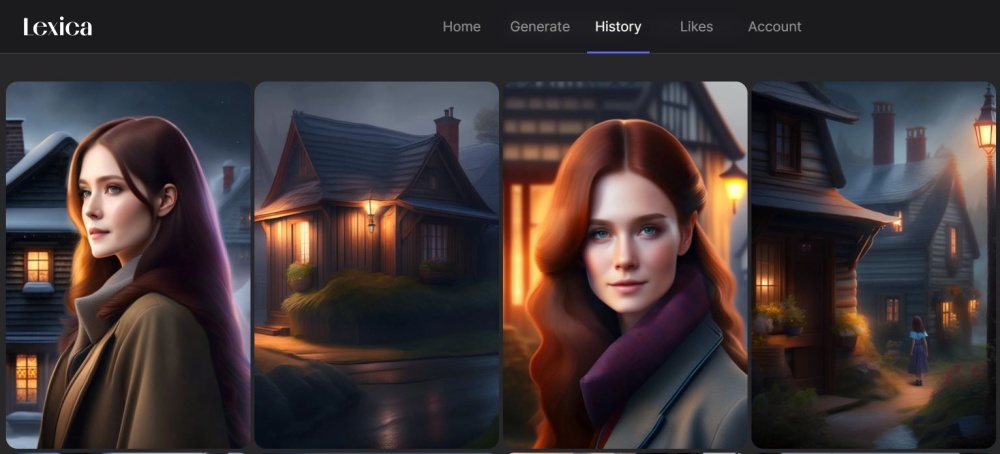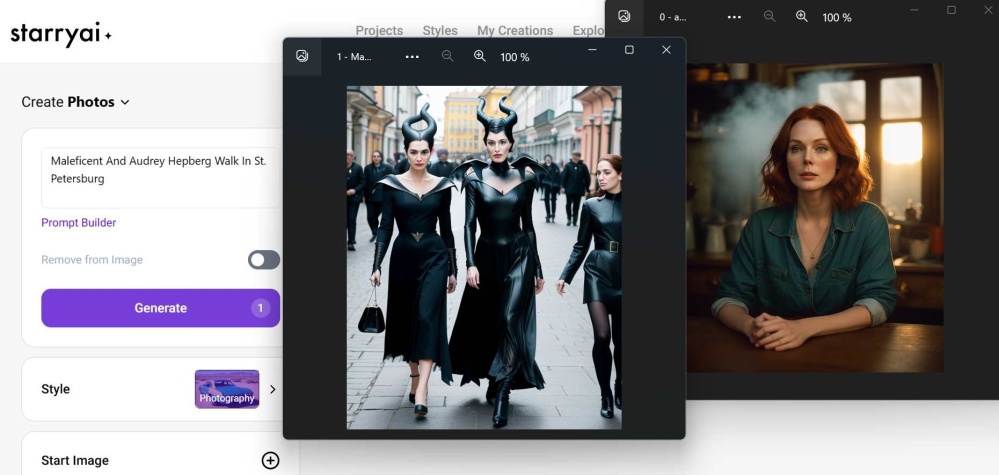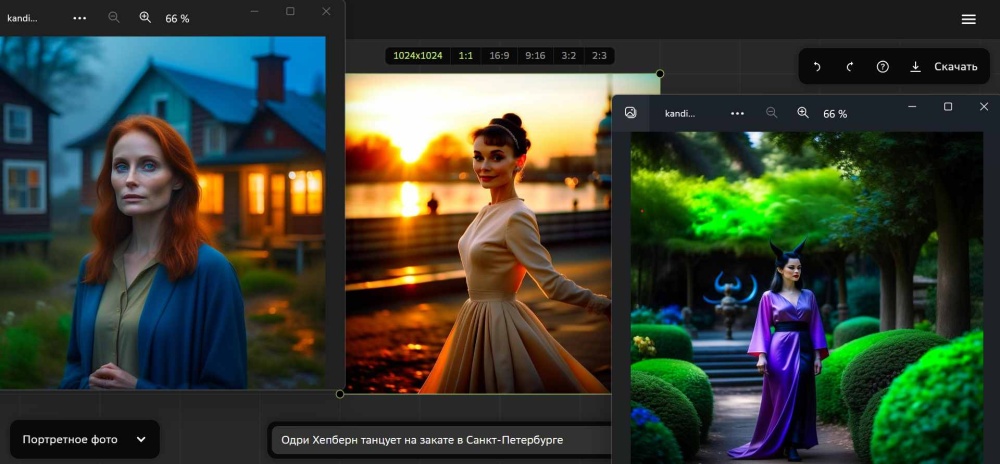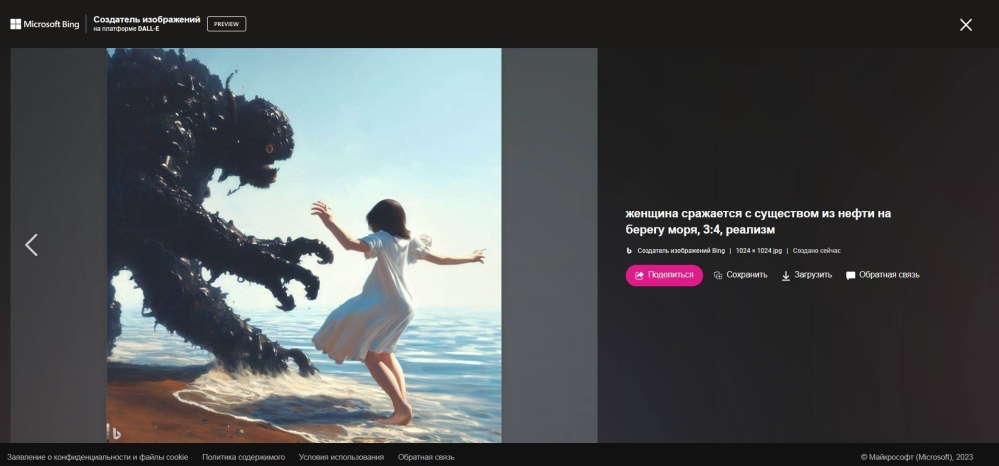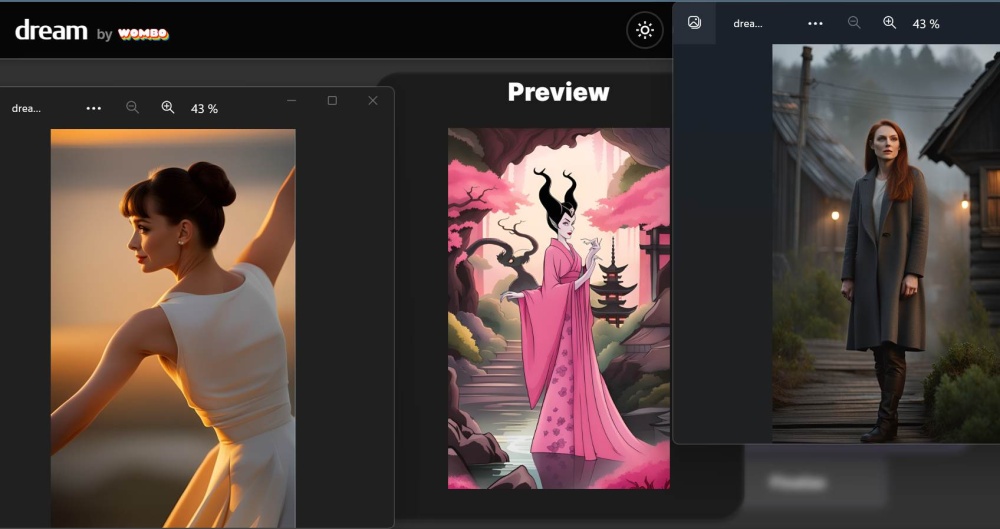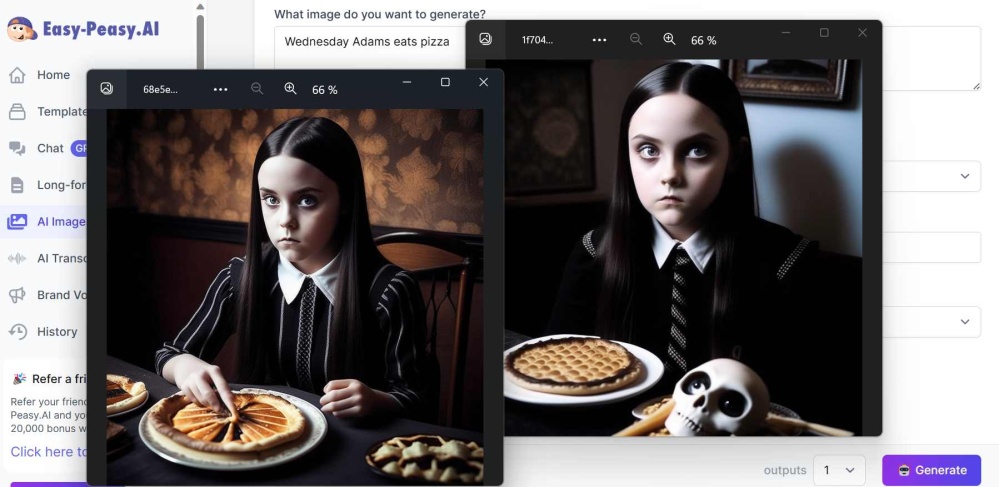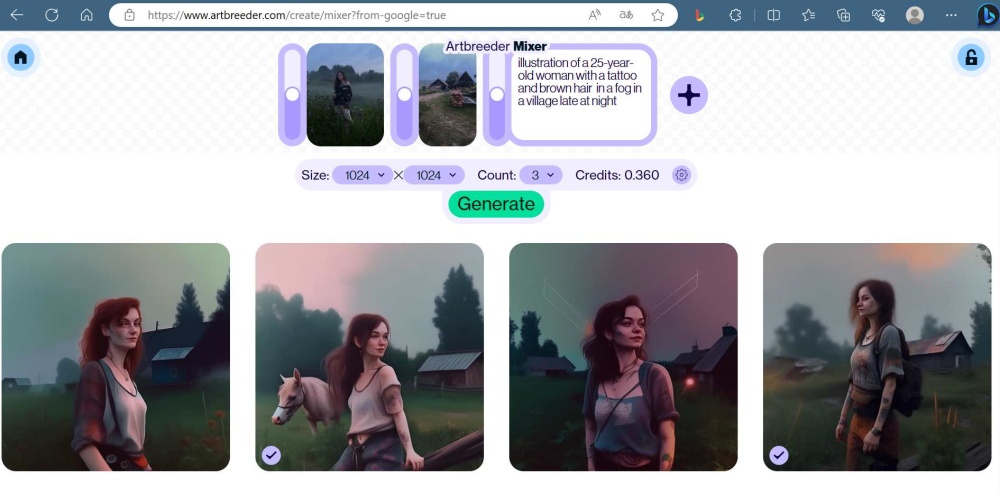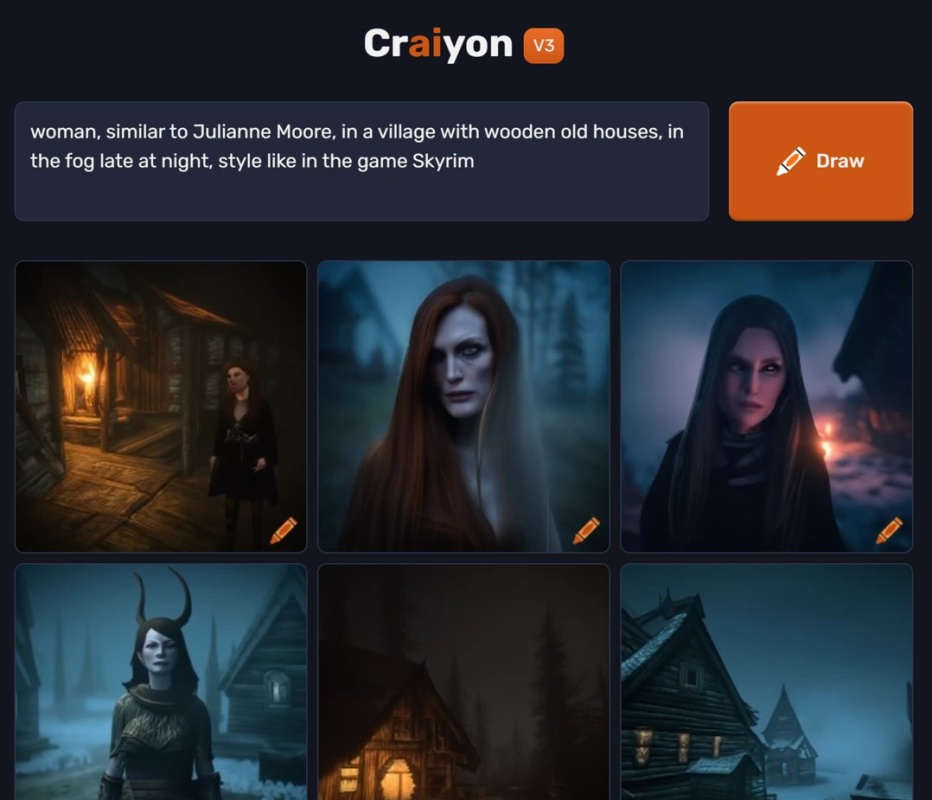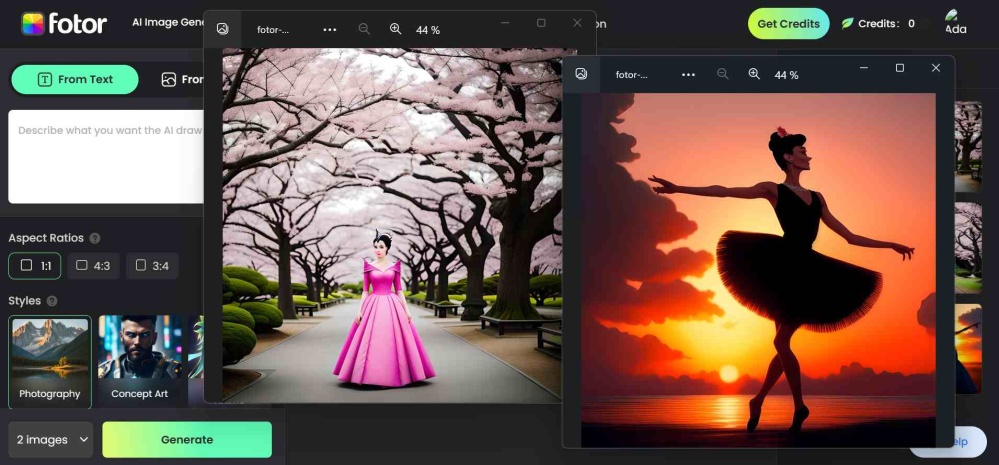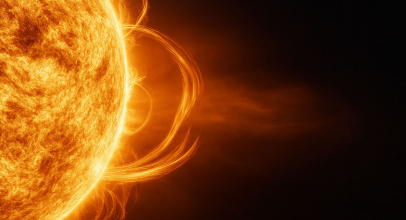Modern neural networks showcase their magic by transforming textual queries and uploaded photos into stunning works of art. They can recreate realistic portraits, captivating fantastical artworks, and even mimic various artistic styles ranging from comics to the masterpieces of Van Gogh.
In this sense, neural networks become an invaluable tool for creative professionals such as designers, SMM specialists, and marketers.
One of the significant advantages of these innovative algorithms is the ability to generate images based on textual queries or uploaded photos. This process provides ease in working with ready-made images that can be utilized for styling articles, social media content, and advertising banners. We conducted testing and highlight 10 of the most sought-after neural networks capable of meeting the demands of the most discerning users.
Lexica
The Lexica platform offers the opportunity for the free creation of only 16 images per month. This limit may seem modest, considering that each query to the neural network generates four variants, all of which count towards the overall restriction.
For maximum efficiency, it is advisable to explore the media library containing images created using Lexica. Here, users can find inspiration and utilize ready-made text queries crafted by other participants.
To get started with Lexica, one needs to log into their Google account, enter a text query in the search bar, and click the "Generate" button. The interface is user-friendly, even for those just beginning to explore the world of neural networks.
The created images exhibit contrast, high quality, and no anatomical issues. However, they may not always possess a high degree of realism, even when using the photoreal option. If absolute realism is not a critical requirement, Lexica is well-suited for generating illustrations that can be utilized in designing banners, covers, and promotional posters.
Starryai
The Starryai platform offers the capability to create artistic works both on PC and through its mobile application. To utilize this service, users need to register or log in with their Google account. The platform provides five credits daily, which are replenished. To generate an image, one simply needs to compose a text query and choose the desired artistic style.
Using our prompts, the neural network generated several variations. In the first image in the Photography style, we see Maleficent and Audrey Hepburn strolling in New York. In the second image, a woman resembling Julianne Moore is depicted in the Cinematic style.
However, the second variation does not entirely align with our query: the image portrays a woman in a rural house, not against the backdrop of a village in the mist as intended. If a specific background is crucial, it is recommended to clarify this when formulating the query.
The illustrations are clear, vivid, and close to real photography. However, it is essential to articulate the prompt effectively to ensure all requirements are considered.
Kandinsky 2.2
Kandinsky 2.2 - An enhanced version of the neural network from Sber, offering various artificial intelligence tools, including text-based generation and adding details to uploaded images. This service allows users to input queries in Russian.
To assess the realism of results in Kandinsky 2.2, familiar queries with images of Julianne Moore, Audrey Hepburn, and Maleficent in the style of portrait photography were used.
The images generated by this neural network are quite realistic, especially considering that the service is free. However, some issues with hand rendering are noticeable in the image of dancing Audrey Hepburn. Thanks to the absence of generation limits in Kandinsky 2.2, users can experiment to achieve the desired visual outcome.
Particularly impressive results are achieved when using other artistic styles, with notable outcomes in "Digital Painting." Amazing results were obtained using the same queries, as shown below.
Bing Image Creator
In March 2023, Microsoft introduced its free image generator - Bing Image Creator. However, to use this service in Russia, a VPN is required, which is a significant limitation but one that can be overcome. Working with the neural network is possible both in the browser and on the website, provided you log into your Microsoft account.
This tool is ideal for creating artistic works that can be used to illustrate articles or posts on social media. Simply formulate a text query, specifying the desired style, and click the button to get the result.
The neural network demonstrates outstanding results in creating abstract works and fantastical characters, although difficulties may arise when depicting people. Upon closer examination of the generated images, some anatomical discrepancies, such as extra fingers or peculiarities in depicting the foot, may be observed.
Despite these minor shortcomings, in terms of adhering to prompts and composition, Bing Image Creator produces captivating illustrations, making it a tool worth considering for content creators aiming to incorporate creative visual elements.
Dream by Wombo
Dream by Wombo is a freely accessible neural network that requires registration or logging into a Google account for use. The interface is user-friendly: simply enter a text query in English, choose one of the 57 free styles, and press the button.
Dream by Wombo has no limitations on the number of generated images, but only one variant is created per query. In the style of Dreamland v3, different variations were obtained: the image of Audrey Hepburn turned out to be quite realistic, while Maleficent and Julianne Moore appeared in the form of illustrations.
This tool can be beneficial for designers, marketers, and SMM specialists planning to create simple artificial images. Dream by Wombo provides enough capabilities for creativity and implementing ideas in the form of uncomplicated artworks.
Easy-Peasy.AI
Easy-Peasy.AI initially specialized in generating text but now also excels in drawing images based on given text. Users can switch to the AI Image tab, input a prompt, choose a style, and await the result.
Portraits created with Easy-Peasy.AI exhibit realism, richness, and detail. However, occasional issues with anatomy and misinterpretation of prompts may arise. For instance, when the prompt "Wednesday Adams eats pizza" was used, the neural network generated an image of pie instead of pizza.
Despite some limitations, Easy-Peasy.AI presents an intriguing tool for those seeking a solution to create realistic images based on textual prompts.
Artbreeder
Artbreeder provides various tools for image generation, including image blending, adding details to images, creating art based on textual prompts and photos. Additionally, the service includes a slider that allows adjusting the similarity of the new image to the previous one or compliance with the prompt.
To get started with Artbreeder, users need to register or log in to their Google account, choose the appropriate tool, input text, or upload a photo, and then press the generate button.
Artbreeder is suitable for those who want to create unique artificial works from their photos. However, for professional designers, the capabilities of the neural network might be insufficient, as the images generated are not always clear and realistic, with the background being heavily blurred.
Craiyon
Craiyon provides a simple way to engage in creativity: users can register or log in to their Google account, formulate a text prompt in English, choose one of the styles (art, drawing, photo), and click the generate button.
There are no limitations on the number of generated images in Craiyon. The neural network creates nine variants for each request, but it does not always strictly adhere to the prompt. For example, with the prompt "woman in the village resembling Julianne Moore in the style of Skyrim," the neural network generated three illustrations in which the described character was completely absent.
Craiyon generates images that may not always look very realistic, even when adding the "Photoreal" specification to the prompt. This tool can be useful for creating simple artworks that do not require high levels of detail and realism.
Fotor
Fotor is a photo editor with integrated tools for working with neural networks, allowing users to create avatars in various styles from multiple photos and generate images based on text prompts.
To utilize the neural network functions in the editor, users need to register or log in to their Google account and navigate to the AI Tools tab. In the free version, users are limited to creating only five images.
During testing with simple prompts like "Maleficent strolling in a Japanese garden in a pink dress" and "Audrey Hepburn dancing at sunset," the results were not very successful: Maleficent had issues with her face, and Audrey had a distorted hand and something unusual with her knee.
Fotor may be more suitable for creating abstract art without including images of people. Even the free neural network Craiyon might provide more interesting results.